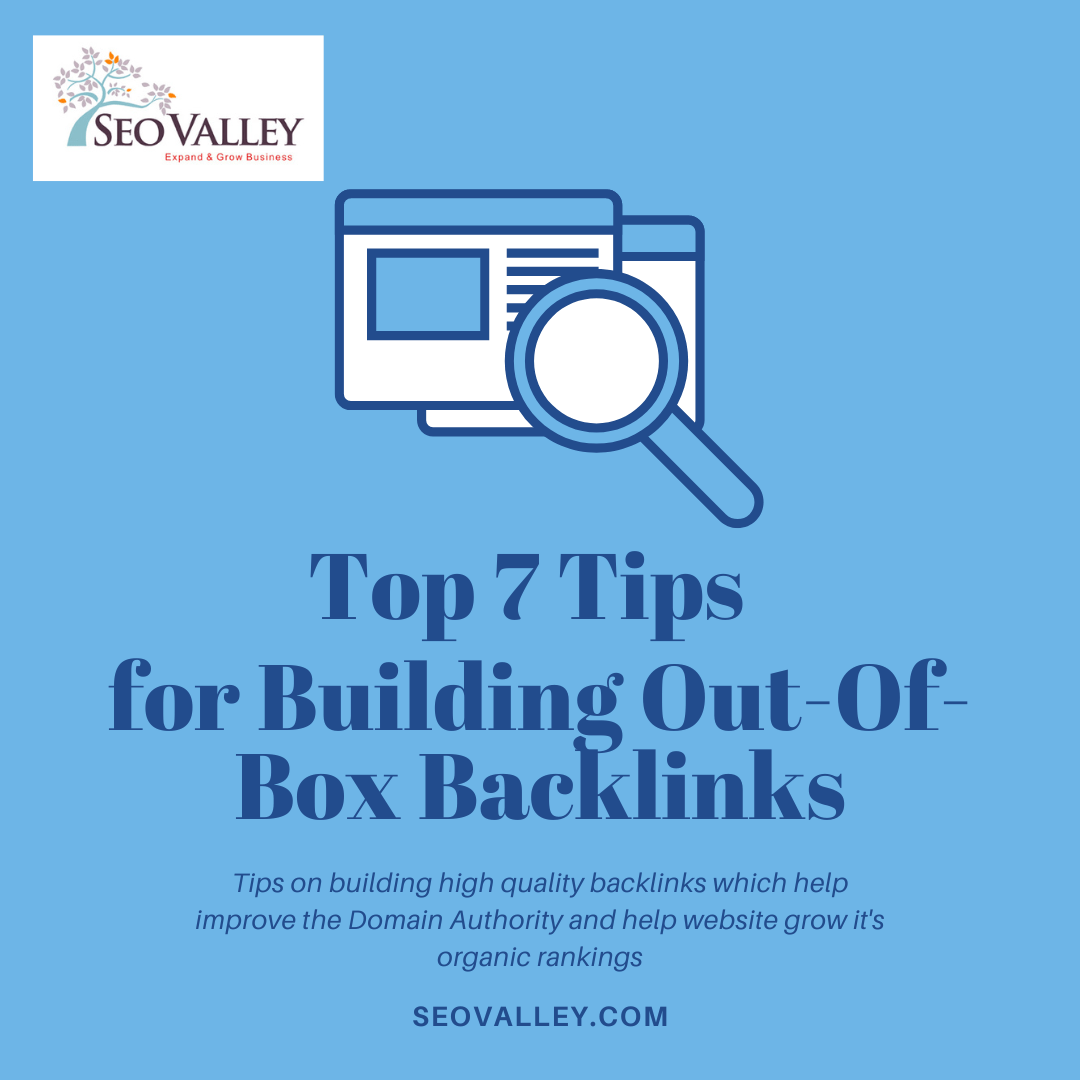If you’ve been using PageSpeed Insights for quite some time now, then you’ve probably noticed some changes in the most current version. Google announced that it was updating its site speed reporting tool in early November 2021. The changes were rolled out later in the same year, with the goal of helping developers simplify data interpretation and empower them to act promptly on the insights they generate from the platform.
With the new version of PageSpeed Insights, Google hopes to:
- Make the old user interface (UI) more intuitive and easier to use by differentiating between field and lab data
- Leverage the material design to modernize the UI’s look and feel.
- Show how the Core Web Vitals (CWV) assessment is calculated.
What are the updates?
The new version has these new features:
- New URL: If you have yet to access the updated tool, you can access it at https://pagespeed.web.dev/
- Separation of lab and field data: Existing lab data and field data labels have been replaced with text showing what the data means and how it can help. This new layout should make it easier for users to differentiate between the two types of data.
CWV assessment: The old CWV assessment simply said either passed or failed. In the updated version, the assessment now appears in a separate subsection with a unique icon. There are no changes in the assessment process. That is, 75% of your page views still have to meet the good threshold three key metrics: Cumulative Layout Shift (CLS), First Input Delay (FID), and Largest Contentful Paint (LCP).
| Poor | Good | Percentile | |
| Cumulative Layout Shift | >0.25 | 0.1 | 75 |
| First Input Delay | >300ms | =100ms | 75 |
| Largest Contentful Paint | >4000ms | =2500ms | 75 |
- Origin Summary: Google has transferred this report segment to an ‘Origin’ tab under the Field Data area.
- Labels for desktop and mobile performance: The top navigation menu has changed to include links for desktop and mobile on the report page. This should make the links distinct and easily visible and now indicate the platform for which the data is shown.
- Page image: The image of a loaded page has been removed from its previous location next to the field data. It is now available in the lab data section.
- Expand View feature: This new feature in the field data section allows users to see granular details for the CWV metrics.
Google also added a section at the bottom of each field and lab card to show more details about the sampled data, including the data collection period, devices, duration of visits, sample size, Chrome versions, and network connections.
Alternatives to PageSpeed
Many developers have welcomed the new updates on Google PageSpeed Insights, but critics find the tool to be slow in loading reports.
Those who are looking for an alternative tool for assessing website speed can try Lighthouse, also developed by Google. It’s an automated tool that provides a list of recommendations to make a page more accessible and improve page performance.
The main difference between Lighthouse and PageSpeed Insights lies in what they measure. PageSpeed measures only the performance metrics, and Lighthouse audits other aspects that may affect website performance (such as accessibility and SEO). Moreover, PageSpeed Insights uses a combination of field and lab data, whereas Lighthouse uses only lab data to build reports.
It might make sense to switch between PageSpeed Insights and Lighthouse—or use them both—based on your specific requirements. The best tool depends on what you need to know, whether you want to see how fast your website loads from the user’s perspective or want to evaluate factors beyond speed.
Are you concerned that your website’s page speed is compromising its Google ranking? We can do a complete website audit to pinpoint the issue. Contact us for more information.