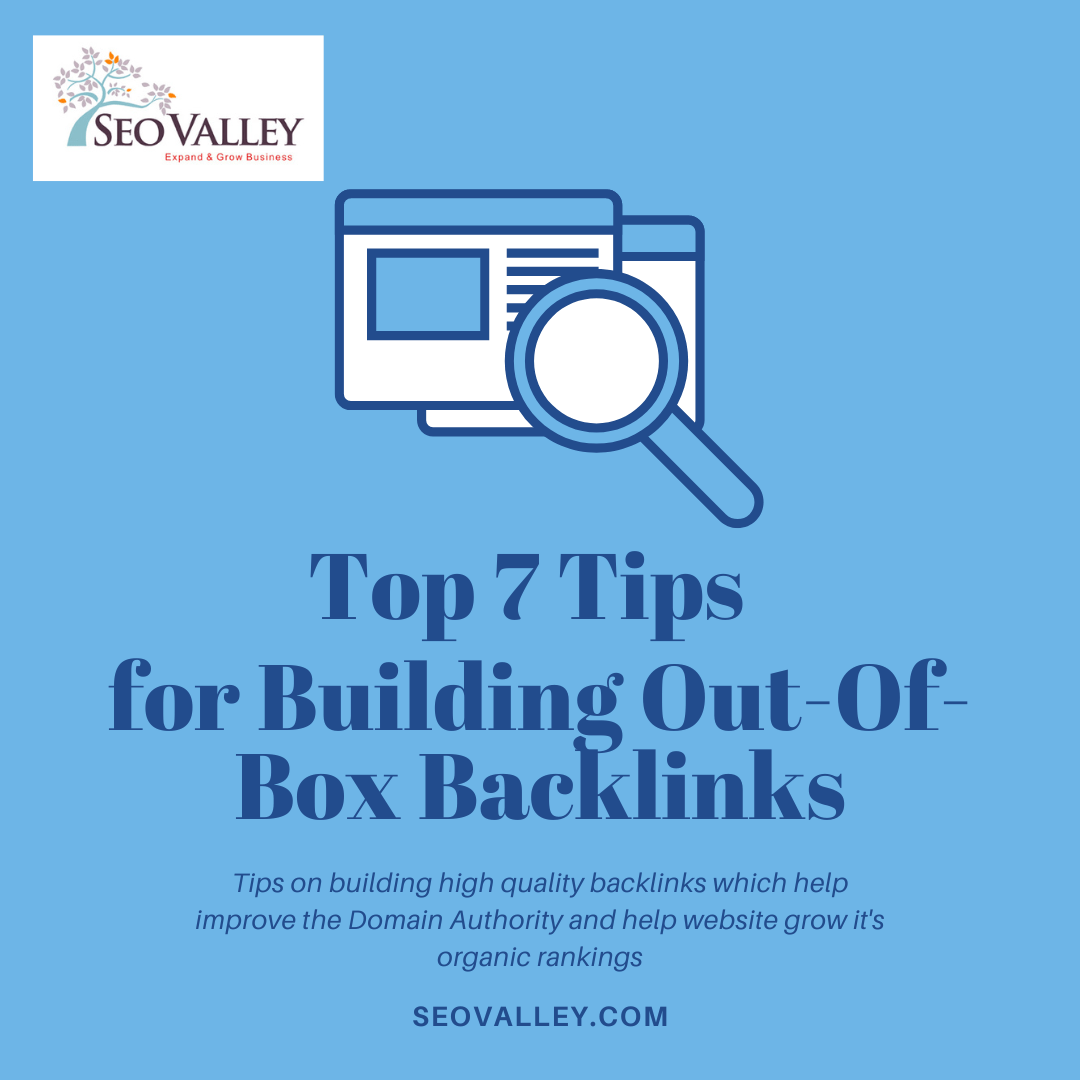App store optimization (ASO) is an important part of any mobile app marketing strategy.
It improves your app’s visibility and increases your chances of driving organic downloads.
ASO involves optimizing your app’s title, keywords, description, and screenshots. It is important for two main reasons: (1) It can help your app rank higher in app store search results, and (2) it can improve your app’s conversion rate (the percentage of people who see your listing and then go on to download your app).
It is now well-established that many app users discover new apps through app store searches. A well-optimized app store listing will result in more app downloads, which can lead to increased revenue. In fact, one study found that ASO can result in a 50% increase in app downloads!
With ASO, you can maximize your app’s potential for downloads, revenue, and growth. Here are 10 tips to help you do it more effectively.
1. Make Sure Your App Icon Looks Nice.
Your app icon should be visually appealing and easy to recognize—meaning, it should be distinct from other app icons (especially your competitors). Read Apple’s Human Interface Guidelines before you start. Be careful symbols are universally understood by people from all cultural backgrounds and that they are not offensive to anyone.
2. Plan Your Keywords Carefully.
Focus on three main areas: app name, description, and user reviews. Here are the things you can do:
App name
- Use targeted keywords in your title without making it look spammy. You can include plurals for multiple instances of a similar word for a singular keyword.
- Use several previously searched keywords. You can get that information from ASO tools such as SearchMan SEO, Sensor Tower, and App Annie. These tools can also help you predict popular keywords.
- Find out what keywords your competitor are using and use them, too. Keep a regularly-updated list of these keywords.
App description
- Use around two to three keywords in your description.
- Avoid keyword stuffing.
User reviews
- Include targeted keywords within five-star reviews to make those reviews visible to users browsing the App Store.
- This strategy can positively impact short-term downloads and long-term visibility.
3. Optimize the Description and Title.
Your app’s original name (the one displayed on the App Store and search results) should appear in the title. This can help prevent users from accidentally downloading another app.
For the description, ensure that both the original name and keywords are included. Aim for around three to five keywords; anything more might look spammy.
Try to use tools for keyword analytics (such as ASOMobile). Include any main keywords with at least 100 monthly searches in the description and title to boost visibility.
4. Make the Right Impression with Screenshots.
Screenshots should show off your app’s best features and entice users to download it. Try to include some of these things in your screenshots:
- The app icon, title, and original name
- A short list of the app’s best features
- Screenshots of the app in action
- A short description of the app and why users must download it
- Testimonials from current or previous users and press reviews boost the credibility of your app and encourage more users to download it
5. Include A Video.
A video can effectively show the best features of your app while providing users with a detailed preview to help set their expectations before installing it. You don’t have to put a professionally made video, but try to see the videos of similar apps for inspiration. You can even make your video look like a short and informative trailer.
6. Reduce the App Size.
Too much content (especially in games) can make your app look great—but also quite large. This could affect how many people download your app. It all depends on whether users think it’s worth sacrificing the free space they have on their phones or tablets.
Optimize your app’s size by compressing image assets and removing unnecessary files. If it’s still too large, consider hiring a professional developer to improve it.
7. Create Backlinks.
Backlinks aren’t just for SEO. They work for App Store optimization, too. So go ahead and build backlinks from external websites such as your social media page or website. Promote yourself via guest blogging or collaborate with other websites in exchange for a link to your application’s page.
8. Consider Secondary App Localization.
Secondary localization translates the app’s descriptions and keywords into other languages. It can be effective when targeting users in foreign countries.
9. Get to Know Your Competition.
Knowing how your competition got ahead can help you beat them at their own game. Do some research on apps similar to yours and see where they are excelling so that you can too.
10. Keep Your App Updated.
Update your app regularly to show that you are committed to constantly improving it. This encourages users to keep using it, knowing that their input and feedback influenced the updates or changes. Be proactive and add new content regularly to keep users hooked.
These App Store optimization tips may increase your app’s organic downloads and revenue. Consider doing them along with other strategies like good PR and paid ads to expand your user base, too. If you need help starting, contact SEOValley.