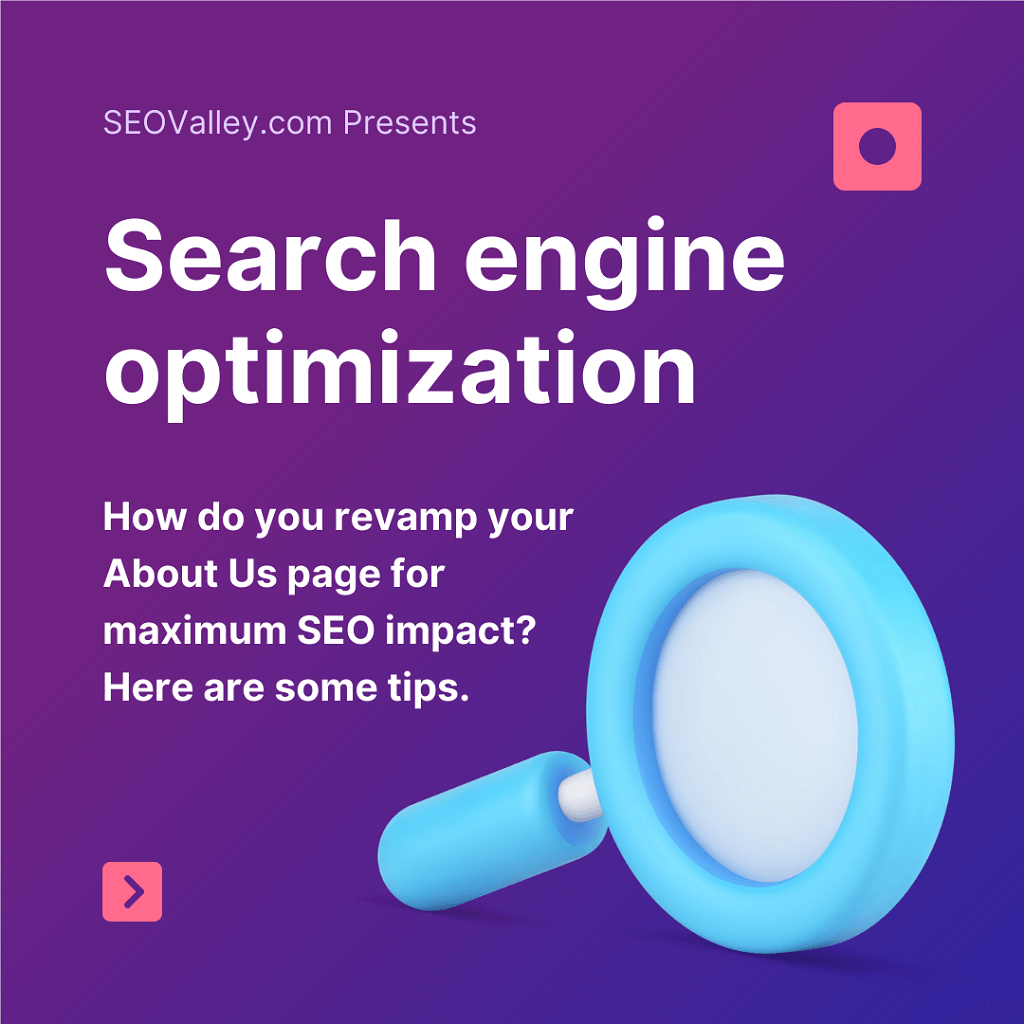Here’s a surefire tip to improve SEO on your WordPress Site: Optimize for SEO-friendly URLs. Get this right, and you’ll definitely see improvement in organic search visibility for your pages. This is especially true for those who struggle with low volume and long tail keywords.

Below are useful tips on creating WordPress site URLs that are both user and search engine friendly:
Choose a permalink structure that is SEO-friendly.
You want search engines not only to recognize your page content but also importantly, to associate it with appropriate search phrases. To do this, you should make sure that the URL you pick contains keywords that are relevant to the topic.
Which of the following URLs do you think readers would rather click on?
www.yourwebsite.com/url-optimization or www.yourwebsite.com/?p=123
Naturally, they would pick the first one because it tells them exactly what they are getting. URLs tell search engines and in turn, the people who are scanning search results exactly what the content talks about. You’ll want to create URLs that Google’s bots, as well as your target audience can understand. This is what being SEO and user friendly is all about.
Changing your WordPress permalink structure is easy. Just go to Settings > Permalinks where you will find the following OPTIONS:
PLAIN: https://yourwebsite.com/?p=123 – This setting is not SEO-friendly because there is nothing in it that describes what’s in your page or content.
DAY and NAME: https://yourwebsite.com/2017/09/08/sample-post/ – A more SEO-friendly option, this setting helps search engines know what the content is about as well as its exact publishing date—something that is often important for readers.
MONTH and NAME: https://yourwebsite.com/201/08/sample-post/ – Also an SEO-friendly option, this permalink setting still provides information on your content, while showing the month that the piece was published, which still speaks well of its relevance.
NUMERIC: https://yourwebsite.com/archives/123 – Like the plain setting, a URL that doesn’t have anything to describe your content is not an SEO-friendly option.
POST NAME: https://yourwebsite.com/sample-post/ – this setting is by far the most popular choice when it comes to search optimization as it gives you the freedom to personalize URLs to match the content topic.
CUSTOM STRUCTURE: https://yourwebsite.com/%postname%/ – This structure allows you to use some WordPress-specific tags in order to customize your URL. Large website that have multiple categories use this to help readers navigate through certain topics that may be important to them. This is a good way to give search engines more information about a pages content, but it is also important to control how granular you want the URL to get.
Transitioning from your old permalink structure to another.
When optimizing an existing and already well-establish site, changing permalinks will unfortunately cause you to lose your social media share count, resetting whatever number you have to zero. Moreover, there is a risk of negatively impacting your existing search rankings when switching to a different URL structure. If however, your site has been implementing plain URLs for the longest time, it is strongly advised that you change it to a more SEO-friendly setting, no matter how old your website may be. The social share count you will lose across all your pages is a small price to pay for the great benefits you will reap for having a more relevant and SEO-friendly URL from hereon.
If URL optimization is too complex for your in-house developers to handle on their own—or if you simply have too many pages to fix—it is always a good investment to hire SEO specialists who can help you improve your onsite SEO. Ask the experts of SEOValley to turn your plain URLs into search and user-friendly addresses.