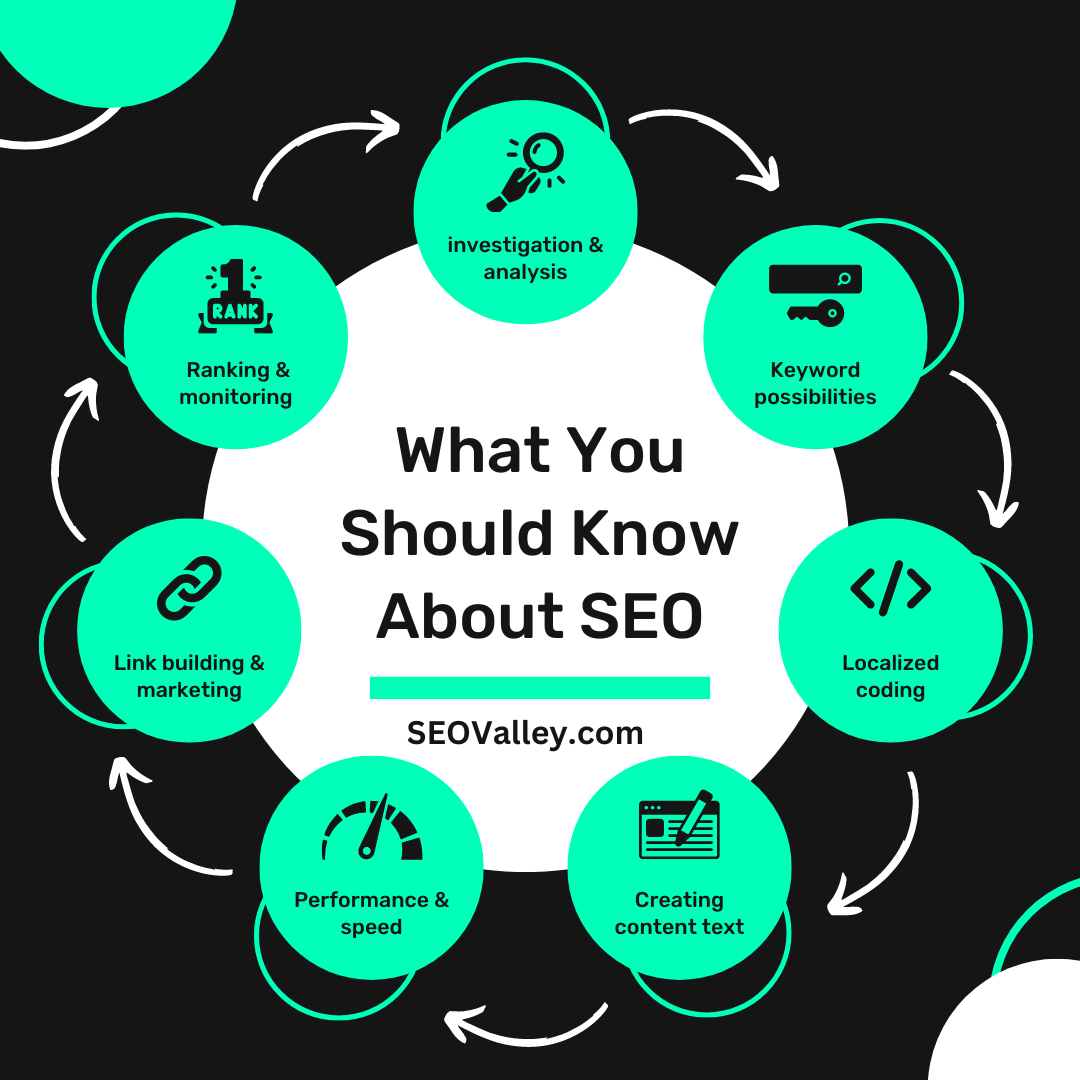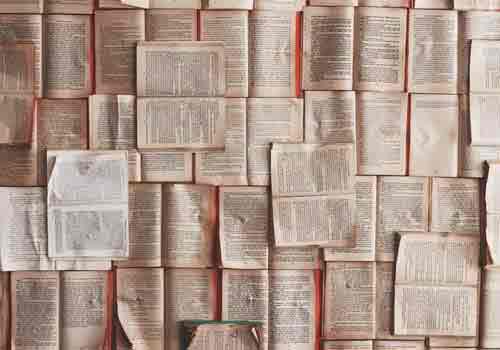A slow website is simply unacceptable in a world of short attention spans. Not only is it frustrating for the end user—it can even cause you to lose a sale and ruin your brand’s image. What’s more, it can wreak havoc in your search engine rankings. Google puts a lot of weight on user experience, so your rankings may slip if you fail to address your website’s speed issues.

Fact: Sluggish Websites Lose Customers and Rankings
With internet speeds getting faster by the minute, users expect websites to be just as speedy. In fact, at least 47% of web user expect pages to load in less than two seconds. If your website is turtle-paced, then you are literally driving your visitors out of your door and into the arms of your competitors. They won’t hesitate to switch to a faster-loading alternative that can instantly satisfy whatever it is that they are searching for.
A sluggish website can also cause you to slip down the SERPs. After all, speed is an important factor in SEO ranking. Faster websites have been found to extend browsing time and make users happier overall. Search engines are all about providing the best user experience and the most relevant information online—which is why page speed matters just as much as the quality of your content.
Making Your Website Load Faster
Checking your website’s speed is the first step in improving its load time. When you know where you stand against your competitors, it is easier to create a target threshold to aim at.
Google’s PageSpeed Insights is a good place to start if you want to determine your page speeds. Other similar tools include Pingdom, YSlow, and GTmetrix—all of which have the capability to analyze how well (or how poorly) your pages load while providing potential solutions on improving your load time.
Once you have confirmed that your website is indeed slower compared to your counterparts, it’s time to make it load faster. Here are 5 useful remedies:
- Use more internet-friendly images. The larger your images are, the slower your site will be. Shrinking the sizes of your images or reducing the number of image files that you use on your website can help improve your loading time.
- Limit external scripts. Whenever you add a library or an extra feature to your website, external scripts linked to them create new HTTP requests each time your page loads. This increases load time significantly. Limiting your external scripts only to what’s necessary is a great way to reduce downtime every time your pages load.
- Make sure to use page caching. This is when a web page store static files (such as images and HTML documents), allowing users to access pages a lot quicker as the site’s database doesn’t need to retrieve individual files every time a request is made.
- Throw out website baggage. Website baggage can be a lot of different things, including codes that accumulate on your site, excessive back-ups done at server level, massive databases (such as in the case of e-commerce sites), as well as excessive plugins.
- Consider upgrading your server/hosting plan. When you have done everything you can to improve your website loading speeds internally and are still getting the same results, it may be time to contact your web host and ask for a plan upgrade. One of the easiest ways to boost your website speed is to ditch shared hosting and move up to a dedicated option. While shared hosting is perfectly acceptable for sites that don’t expect thousands of daily traffic, it’s simply not enough for a serious online business. Consider upgrading to VPS once you start attracting serious traffic.
You may need to implement all (or several) of these strategies to see results. You can also seek the help of website experts of SEOValley to improve your site’s load time. We can do a complete audit of your website to determine what factors are causing sluggishness and then solve them one by one.