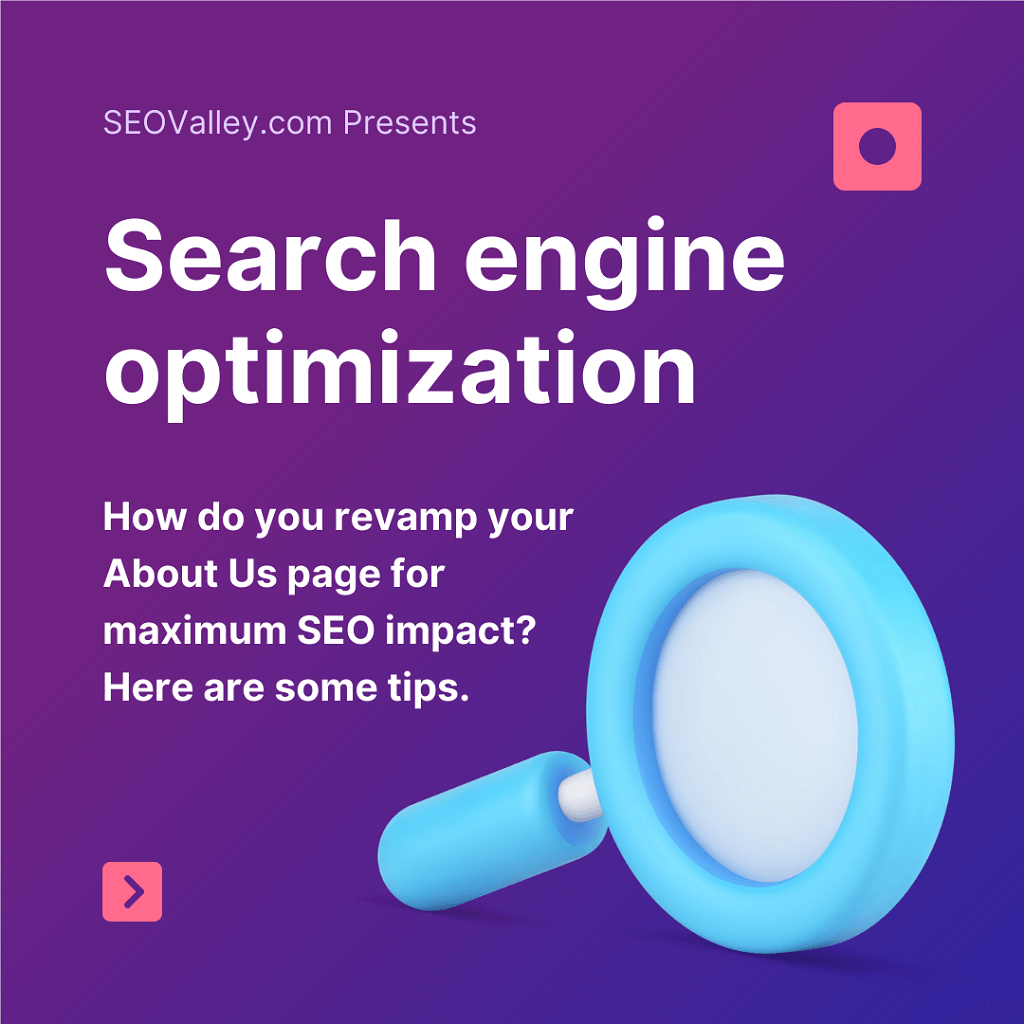Changing domains is a crucial decision—it’s not typically recommended unless absolutely necessary. When you change domains, you open your website up to the risk of losing the organic search rankings you’ve worked long and hard to build. This said, there are ways that you can combat the potentially negative impact of changing domain names for the purpose of rebranding or perhaps when seizing the opportunity to secure a better URL.

Here are some SEO best practices to keep in mind when making the decision to do a domain name transfer or update:
1. First things first: Do a site audit.
Conduct an audit of all-important statistics to help you get a good picture and understanding of what’s going on with your current domain. This will give you a proper benchmark from which you can evaluate the progress of your site following a switch. Perhaps the most crucial aspect of a site audit for domain name change is generating a list of all inbound links that are coming into your site. This is crucial because links are among the most significant SEO ranking factors that could be directly impacted by your domain name change.
2. Keep your URL structure.
Don’t make changes to it until it is absolutely necessary. This will help ensure a much smoother transition between your old and new domain.
3. Use the magic of 301 redirect.
A 301 redirect sends users to the (new) correct page and at the same time tells search engines that a particular page has been moved permanently, therefore transferring all link credits to the brand-new page. Wild card redirect is about the simplest way to transfer pages on the domain-name level. Setting up a wild card in your site’s .htaccess file automatically adds a redirect command to all the old domain URLs, pushing them to the brand-new domain. Make sure that all pages have been redirected properly to their transfer location with the help of a 301 checker.
4. Inform Google of the move.
In your Google Webmaster Tools, use the Change of Address Link to tell Google about the domain name change. This will inform Google about the update so that the engine can keep your listings current within its system.
5. Do thorough checks.
After you’ve migrated, thoroughly check every link, 301 redirect, and all other changes you’ve made to facilitate the domain name change. Do a keyword audit and go through all search terms driving people to the site so you can search for them on Google and check whether pages are redirecting properly. Go through major inbound links to make sure they are redirecting properly as well.
6. Reach out to link partners.
Although time consuming, it pays to communicate with your old link partners to see if they’d be willing to update the link to your new domain manually.
7. Watch out for 404 Errors.
This error occurs when pages don’t get properly redirected to the new address. Tools for monitoring 404 errors exist so you can pay attention and fix/update any pages triggering a 404 Error. Regularly check for the same errors for at least the first month after your domain name change to make sure that 404 Errors are addressed properly, especially since it takes several weeks for some errors to appear.
It is normal for your rankings to slip a few notches back after a domain name change, which is why it is crucial to plan a marketing push after launching your new address. Not only will this help inform Google and your visitors about the change—it will also help kick-start and recover your rankings.
Thinking of switching to a new domain name? Don’t go at it blindly. It’s best to seek the assistance of SEO experts especially if you don’t have the technical skills to do the process properly. Contact SEOValley today.