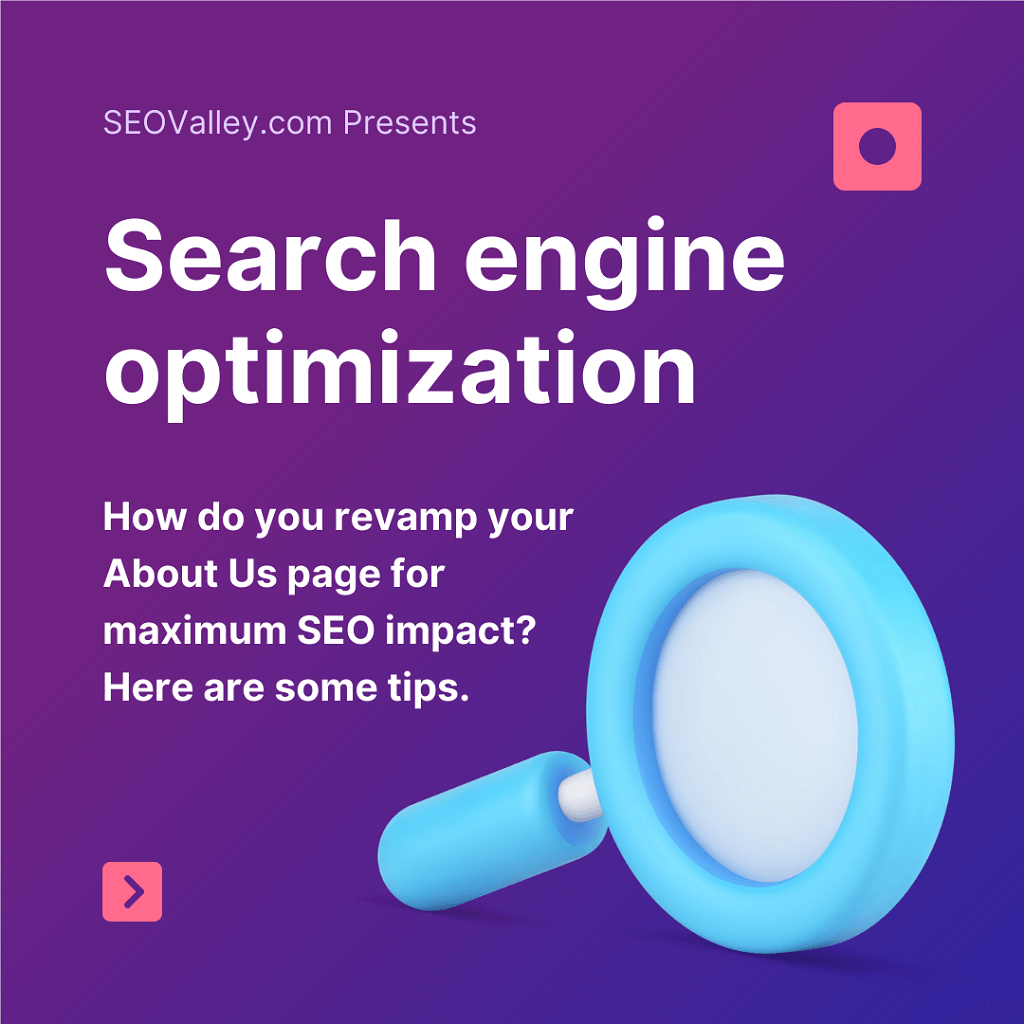For a website to be accessible through a web browser, it needs to communicate and facilitate information transfer following a set of standardized rules and instructions governing the process. This transfer method is known as HTTP or HyperText Transfer Protocol. In this age of widespread and more sophisticated hacking methods, ensuring security over these information transfers is paramount. There is a need for websites to migrate from the traditional HTTP process to a more secure HTTPS format, in which all data and communication between user’s web browsers and your website are encrypted to ensure an added layer of security. Because sharing personal information across numerous websites and in various online accounts is inevitable these days, HTTPS technology offers site-builders and end users more peace of mind that their data exchanges are safe.

It has always been Google’s goal and vision to provide users more secure web experiences. Time and again, the leading search engine finds new ways to encourage tighter security for websites by declaring HTTPS as a ranking signal, marking HTTP sites that carry sensitive data to be “non-secure” in Chrome, prioritizing HTTPS pages during indexing, and showing how moving to HTTPS is now easier and cheaper than ever. While HTTPS is still considered a lightweight ranking signal, it will not be surprising to see it as a major requirement for search engine optimization in the near future, especially as security threats come more and more sophisticated.
HTTPS offers additional layers of protection for both website owners and website users. It ensures data encryption, website integrity, and website authenticity. Authentication prevents middle-man attacks by providing a guarantee that a user is communicating with the right or intended website he or she wants/needs to access. Encryption offers another layer of privacy by transforming exchanged data into hard to decipher formats. This way, it will be extra difficult to eavesdrop on conversations and/or steal/gain access to sensitive information. Ensuring data integrity prevents data from getting corrupted or being unnoticeably modified during transfer.
Migrating to a more secure site keeps users’ online experiences secure and private, helping you maintain their trust and confidence. Upgrading to HTTPS also has many site optimization benefits like increased speed in some browsers as well as a boot in your rankings, especially since Google is increasingly placing a greater weight on HTTPS as a ranking signal.
This said, there are many things that can potentially go wrong during a switch from HTTP to HTTPS, which is why it is crucial to plan each step toward a more secure site thoroughly. To ensure a smooth landing, follow the proper steps and make it a point to perform tests and checks to avoid disastrous outcomes. When migrating HTTPS make sure to:
- Choose and install the right SSL certificate.
- Once installed, check to see if the site is properly displaying and working on all browsers (mobile and desktop) as some site elements may break after the migration. Some common elements to keep an eye on include maps, forms, and images—and any issue must be fixed urgently to ensure a smooth transition and maintain good UX.
- Verify correct SSL certificate installation. If your site doesn’t display as secure in the browser, you can check issues that need fixing at https://www.whynopadlock.com/
- Make sure that all HTTP URLs redirect properly to their respective HTTPs URL.
- Update your XML sitemap to include all the new HTTPS URLs.
- Verify Google Search Console with the HTTPs version of your site and submit the updated XML sitemap.
- Set targeted country in Google Search Console for HTTPs version of your site.
- Once you have verified your new account for the secure version of your site, upload the updated/latest disavow file for the site.
- Manually submit critical site pages for indexing into GWT.
- Monitor the number of impressions/clicks in GWT for the new HTTPS version and compare it with your previous HTTP version. Any significant difference should be reported immediately to your SSL certificate provider/SEO service provider.
Moving your website from HTTP to HTTPS is not easy—it’s a job best left in the hands of experts. SEOValley team has the skills to do it right, contact us today to know more about our services.