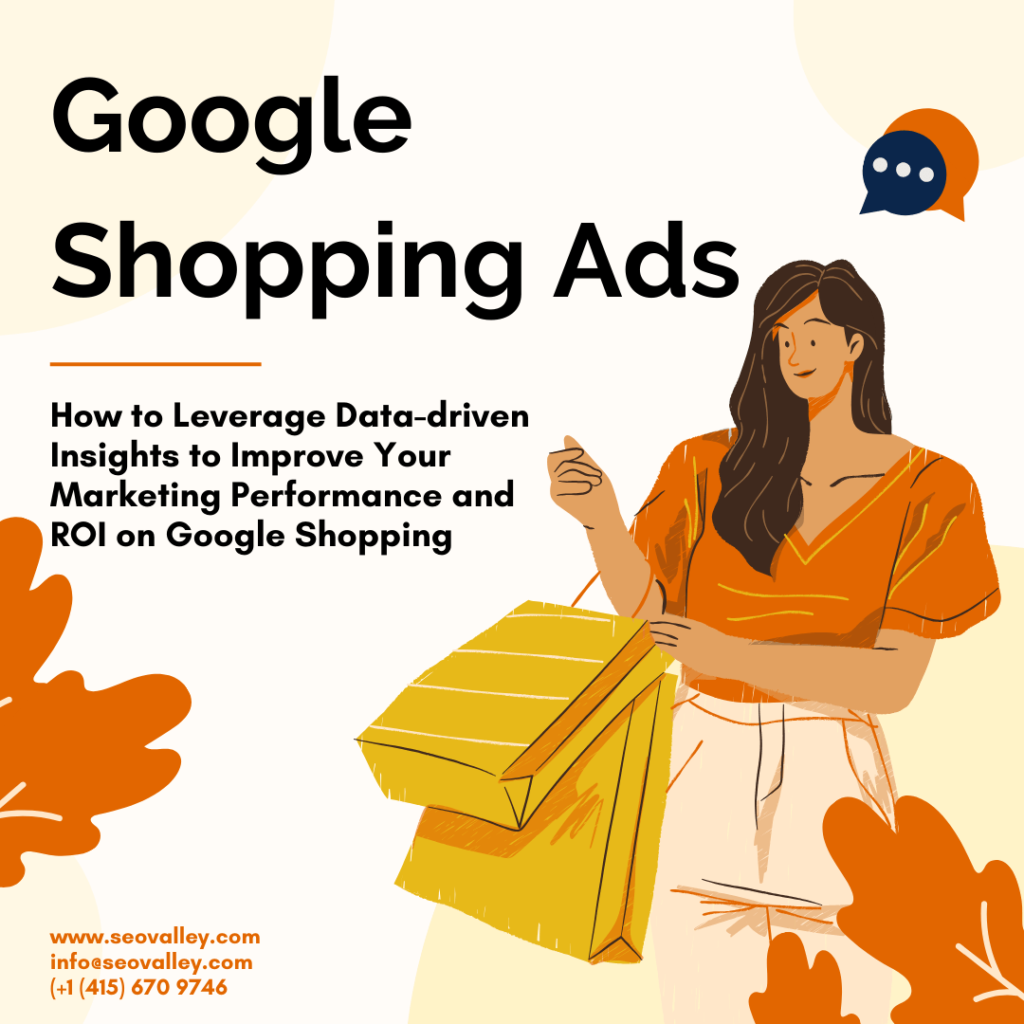Google Shopping ads give your business a direct way to highlight your products within Google’s search results. Featuring your store’s name along with your product’s image, title, and price, these ads are designed to simplify how buyers view and compare different offerings.
Well-optimized Google Shopping Ads can swiftly attract traffic and generate sales. They are also effective across the entire sales funnel—from lead generation to finalizing sales. And because Google provides detailed analytics, you can make data-driven decisions to fine-tune performance. Here are some tips on doing that:
1. Adapt a margin-based structure.
Classify your products by profit margins (high, medium, low) so you can prioritize bids for higher-margin items.
- Start by looking into the cost of goods sold (COGS) and remember to add in other costs like production, packaging, and shipping. Moving your COGS or product margin info into a custom label lets you organize your Performance Max campaigns by profit levels.
- Organize your inventory into categories based on priority or availability levels to make it more manageable.
- Finally, segment your Performance Max campaigns based on how profitable products are and what the stock looks like. You could then create a scoring system based on profitability and inventory labels, or use those labels to set up campaigns aimed at pushing products that are both high-margin and have plenty of stock.
By doing this, you can tailor your bidding strategies and budget allocations to different groups, putting your resources where they’re likely to bring in the most return.
2. Choose the right bidding strategy.
To maximize your ROI from Google Shopping ads, you need to set the right price for each click based on how much value that click can bring to your business. Here’s a look at how different bidding strategies work and when to use them:
- Manual bidding with margin targets – Manually set higher bids for products with higher margins and lower bids for those with lower margins. The point is to allocate more budget to products that will yield higher profits.
Caveat: This strategy might seem straightforward, but it demands frequent reviews and adjustments based on performance data and market changes. You also need to have a deep understanding of your product portfolio and market dynamics—plus plenty of time—to do well in manual bidding.
- Smart bidding with ROAS/profit targets – Smart bidding takes the heavy lifting off your shoulders by using Google’s vast data and machine learning to optimize bids.
You set targets based on your Return On Ad Spend (ROAS) or profit goals, and Google adjusts your bids in real time to hit those targets while considering factors such as search context, the user’s device, and time of day.
This method is great for managing a large product catalog or when you want to automatically optimize your campaigns without constant manual intervention. However, you must first track your profit margins and integrate this data into your Google Ads account.
- Priority bidding – In Google Shopping, you can set different campaigns to high, medium, or low By assigning high-margin products to campaigns with a higher priority, you increase their chances of winning the ad auction and appearing in front of potential customers.
This method can be combined with custom labels in your product feed to segment products by margin. The major benefit of priority bidding is that it can effectively allocate your advertising budget towards products that will drive the most profit instead of just focusing on volume sales.
3. Measure everything.
- Monitor metrics like profit per click and margin contribution and then use the insights to drive optimization. If certain products are turning out to be more profitable per click, it might be a sign to shift more focus and budget their way.
- Consider the full customer journey for more accurate conversion attribution. This might mean assigning value to the first ad a customer clicks on (even if it is not the last click before they convert). By understanding which ads contribute most to the purchase journey, you can better allocate your budget to the most influential touchpoints.
- Experiment with A/B testing to see which strategies yield the best results. For example, you might test two different bidding strategies to see which one results in a higher ROI, or compare ads with different imagery to see which one gets more clicks.
Additional tips
Partner with a Google Ads professional or agency to take your campaigns to the next level. Whether it’s adjusting your bidding strategy, optimizing your product feed, or decoding analytics, their guidance can make a huge difference in your campaign’s success.
SEOValley leverages data analysis and intelligent item ID bidding to refine Google Shopping campaigns for improved ROI.
By focusing on actual margin data, we can enhance the profitability of your Google Shopping traffic. We also employ unique product feed optimization strategies—along with selective keyword bidding, mobile readiness, and active management—to boost the visibility of your ads.
SEOValley is equipped to build and manage Google Shopping campaigns for businesses of any size. Read more about our strategy here.