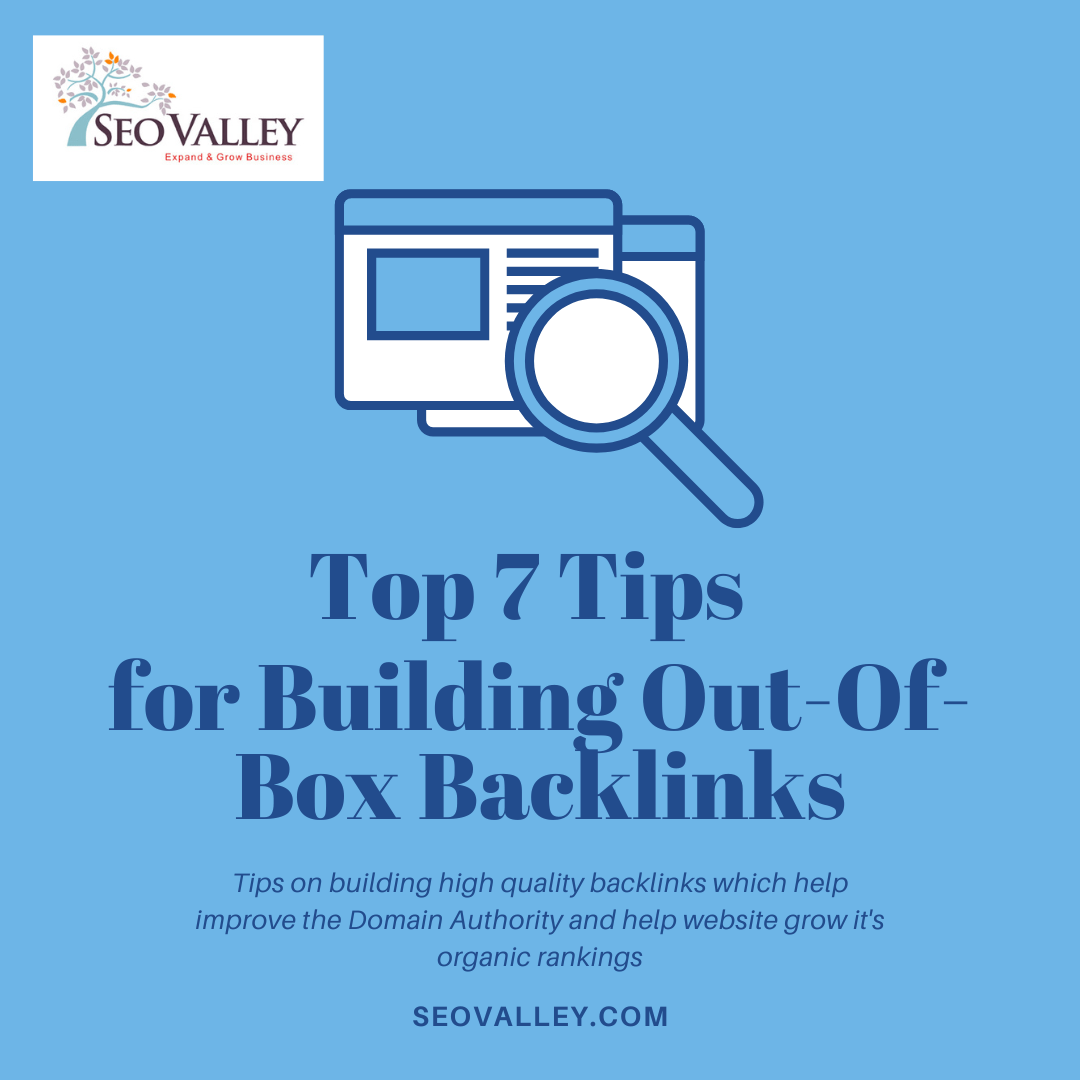Blogs are effective in generating organic traffic in building a solid content marketing strategy. But beware—blogging too much about the same topics can hurt you.
Feverishly writing multiple blog pages around the same keywords may temporarily improve your rankings, but going overboard can hurt you in the long run. This is why you need to do a blog audit regularly.

Quality, not quantity
Many website owners make the mistake of pushing quantity instead of focusing on high- quality posts that people truly find useful. They don’t realize that posting too much may be hindering their rankings on Google.
Let’s say you own a website that sells dog food. If you write two or more blog posts about foods that are safer dogs, which one of them should Google rank first? If you don’t know, then Google doesn’t know either.
“Keyword cannibalization” can occur when blog posts covering the same or similar topics and up competing for the same or similar keywords. Those pages and up vying for the same spot—and all of them are weakened because Google tends to give better rankings to unique content.
Having similar posts can also impede your website’s ability to gain important backlinks. Think about it: If you have five pages about safe foods for dogs, websites that want to link to you have to choose just one of those five pages. The result? You might end up with a couple of strong domains linking to each page instead of 10 strong domains linking to just one strong post.
Having too many blogs may even cause Google the most e important pages that you want it to crawl. Your high-value posts may end up never being seen because your low-value pages are in the way, wasting your crawl budget.
Keep in tight
The solution to all these issues is to consolidate information into fewer but stronger blog posts. In order to do that, you need to audit all your entries first. Here’s a step-by-step guide to auditing your blog section:
Make a list of every blog post on your website.
Use Google Analytics or your CMS to generate a list. Screaming Frog SEO Spider and other such tools can also help you scan your website for blog URLs.
Gather key metrics.
Review the following metrics in the last 12 months to get a better idea of how every blog post has been performing:
- Pageviews
- Organic sessions
- Organic conversions
- Number of keywords ranking on page 1
- Social Shares
- Backlinks
Create topic clusters to identify similar posts
Categorize your blog posts by topic to make it easier to establish whether you have near-duplicate pages that can be potentially be consolidated later on.
Determine which pages are performing badly
Which blog posts don’t rank for any keywords? Which ones see low session numbers? You can identify low performers using the metrics collected earlier. But before you remove them, try to see what went wrong and if they can be salvaged by asking these questions:
- Is this post updated and time-relevant?
- Is this post too short to be helpful?
- Is this a duplicate post talking about exactly the same topic as another blog post?
- Is this blog indexable?
- Does it have an effective H1?
- Are there broken links?
Keep, repurpose, or remove
Keep the high-performance posts as they are. Be sure to update them as necessary as new information comes in.
What should you do with duplicate or similar posts? Consider merging them into one stronger entry. You can also repurpose shorter posts to become a part of a larger blog.
Finally, get rid of obsolete posts that are no longer relevant. Make sure that they are permanently removed from Google.
Audit your blog today
A blog audit allows you to clean up your blog section so that it contains only high performance and high-value content. Be sure to do it regularly to keep your blog tight and grow it in a sustainable manner that focuses on quality—not quantity.
Do you need help developing your blogging and content strategy? Talk to SEOValley today!