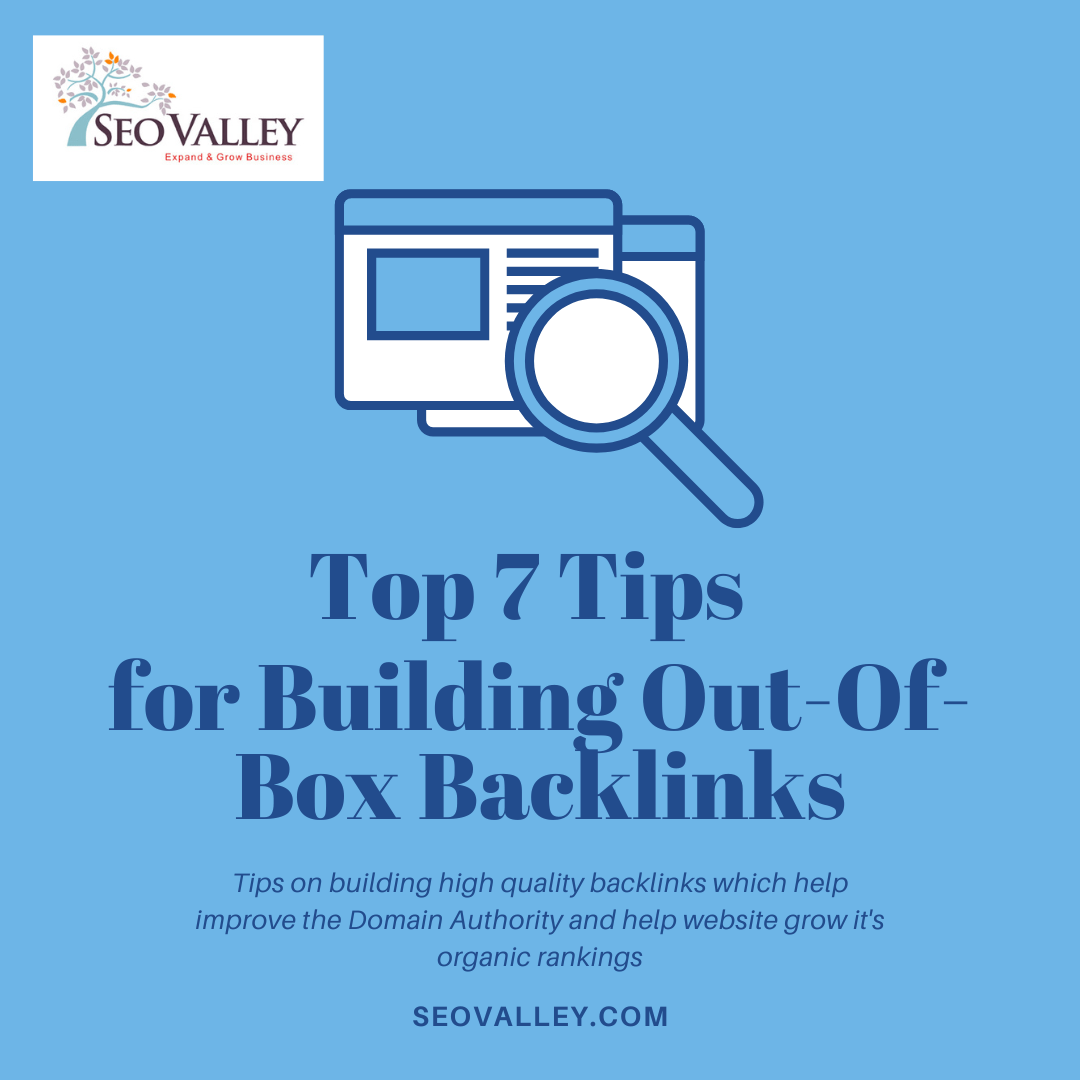Search Engine Optimization is an ongoing process, and any alteration in the website’s design or technical aspects can harm the website’s ranking in SERP. Thus, it becomes essential to make any required changes carefully. One such thing is the website’s migration, as it needs a complete website overhaul. You might want to migrate your website to a new platform or might want to develop a completely new website design full of user interactive graphics. This should be done without damaging the current SEO value of the existing website.
To make the transition smoother and harmless to the SEO value of the website, refer to the following SEO checkpoints when migrating your website:
Analyzing the Worth of Website Migration
The most important fact to be noted here is a temporary loss of traffic whenever any website is migrated. But with correctly executed site migration, one can minimize this loss, and if everything goes well, Google might consider the new website as the original one.
Following are some of the reasons when one might consider site migration:
- Moving a site from HTTP to HTTPS i.e., the secured version.
- Need of Strong Rebranding
- Need of SEO improvements like website structure, overcoming theme/platform-related limitations, resolving broken links, etc.
Preparing a Test Website
It is always advisable to create a new website on the test server and completely test it before making it live. Make sure all redirections work rightly, all forms are precisely integrated, and all elements integrated into the website functions as desired. Launching the website without proper testing might lead to errors, leaving the site broken for a long.
Choosing the Best Migration Time
Since the migration will cause traffic fluctuation, it is advisable to do it when your business is slow. You would not want to hamper the business sales during the peak time of the year by losing traffic owing to a situation created by the website’s migration. Opting for website migration during a slow part of the year givesslight seasonality to your site’s performance.
Collecting Data of Old Website
Use tools like Screaming Frog to crawl your website and save the data for later use. It will help get all the URLs of the old website and thus help ensure that all old URLsthat are changed in the new website are redirecting to their respective new URLs after the website migration.
Extracting the old website data before migration will also aid in knowing about the existing crawl errors in the old website like broken links and dead links. This will help your developer resolve these issues post the migration.
Usually, a site crawl provides the list of the website’s URLs, but some may still be left out, especially if they are orphan links. In thesecases, you can use your database to find such pages. You can also refer to tools like Google Analytics to get a list of all website URLs attracting traffic.
Installing Google Analytics in New Website
Be sure to add the Google Analytics code present on the old website to the new website. This will ensure seamless traffic data tracking in the Analytics.
Duplicate Pages Issues
Sometimes during migration, technical issues can lead to the creation of the same page with multiple URLs.Take,for instance,the “default” folder and “HTML” folder.Resolve these issues also; either by redirecting duplicate URLs to preferred URLs or by adding a canonical tag.
Miscellaneous
- Ascertain all anchor texts have the hyperlink of the new website’s URLs. Although you may feel this is unnecessary as all old URLs will anyway be redirecting to their respective new URLs, but this unnecessary redirection will increase the load on the website and may slow it down.
- Update the new website’s URLs in all your social profiles too. If you are doing social media marketing, you would want to promote new pages in your social posts too.
- Add self-canonical on all pages of the new website.
- Make sure the Google search console account works well for the new website too. If there is a change in the domain name, create a new property in the search console soon after migration.
- Update the XML and HTML sitemap of all new URLs and submit the updated XML sitemap to the search console to get all new URLs crawled.
- If you are running PPC campaigns, update it so itroutes to the correct site.
- Use Google Analytics annotations to earmark the migration date. This will help you identify the cause of any issues you may face during the process.
- Make sure your new website has a custom 404 page.
To conclude, we can say that if you take care of the above points, you are less likely to face any critical issues due to website migration. Nonetheless, if you still have concerns or queries or need professional assistance regarding your website’s migration, contact us today.