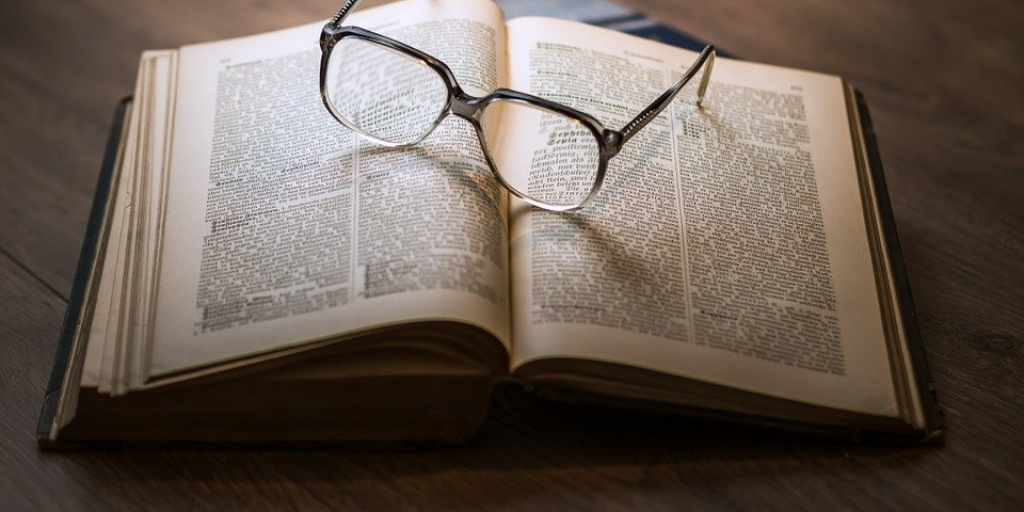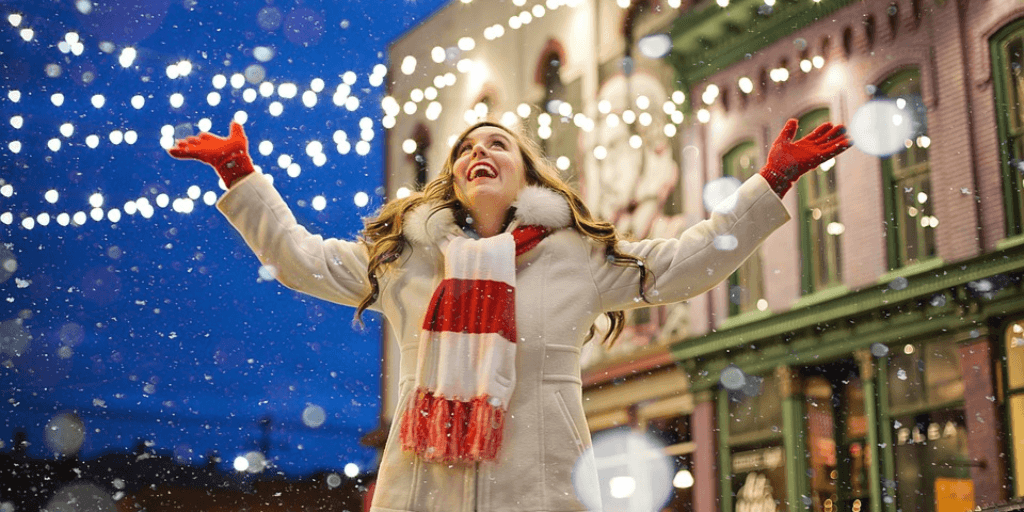Headings were crucial ranking factors back in the early 2000’s. These days, not so much. However, this doesn’t mean you can completely ignore them. Headings are still important for human readers and for Google—and ultimately for SEO.
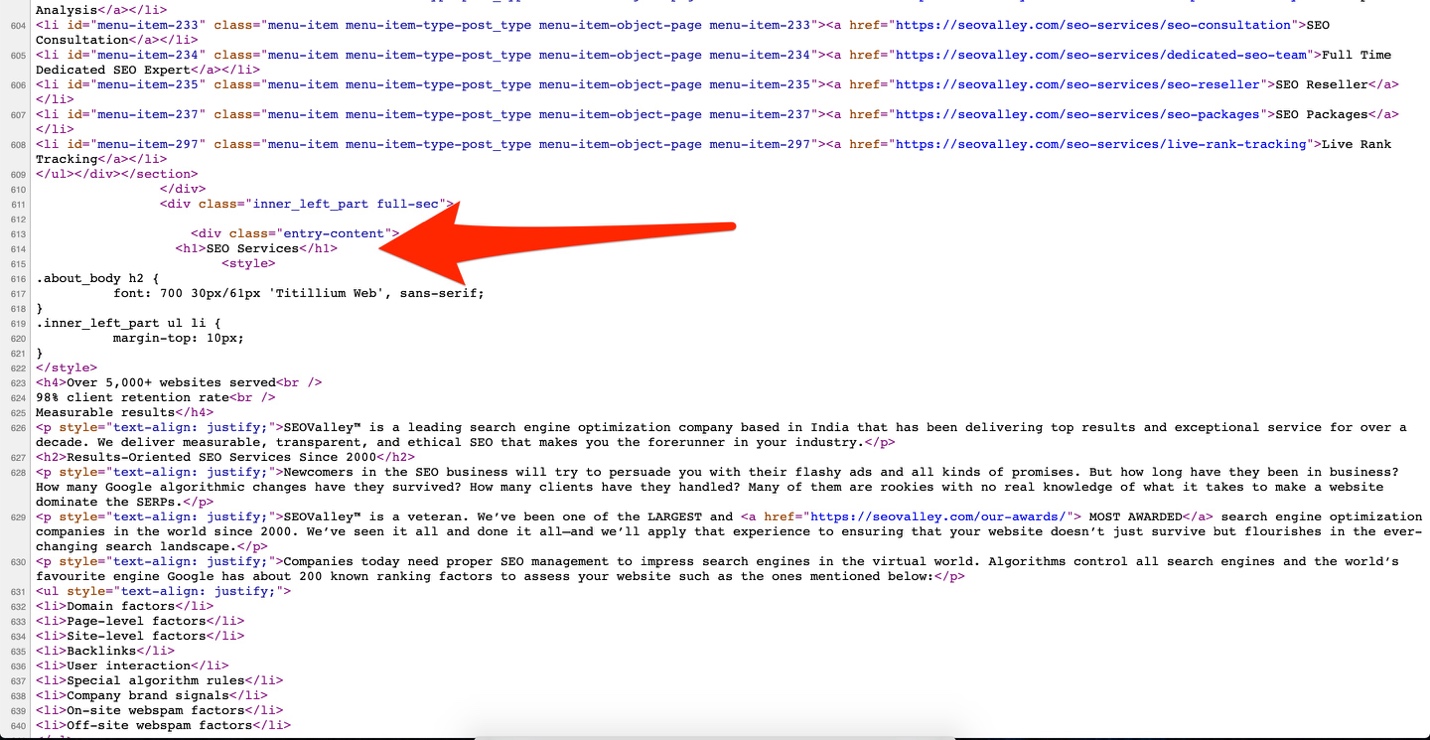
Heading elements have an indirect effect on your rankings because they can make your content easier to read. They also provide a keyword-rich context on what a webpage is all about. Here’s how to maximize their potential to take your rankings to new heights:
1. Use them to organize your content
Make sure that they give readers a clear idea of what information they can expect from the text that follows it. Think of your header tags as the table of contents in a textbook:
- H1 – Introduce the page topic in the same way that a book title tells the reader what the book is about.
- H2 – Describe the main topics covered in the sections of the page, much like chapters in a book.
- H3 to H6 – Use sub-headings within each section whenever appropriate, in the same way that multiple sub-topics spilt up a book chapter.
2. Use them to break up blocks of text
Reading on a screen is not the same as reading on paper. It’s important to make your web page quickly scannable so that it’s easily readable online. Use headers to divide long blocks of text into more manageable lengths to make your page simpler to read, because readable articles perform better in the search engines.
Did you now that only 16% of people who use the internet read a page word-for-word? Most people just scan content. Scannability is crucial in content marketing. So make your page easy to skim so that users actually stick around and read it—and even share it with friends—instead of clicking out. The more people read and share your content, the higher its chances of earning backlinks, which is very good for SEO.
3. Include keywords in your header tags
Google still looks at headers to understand the context of a page, so it’s worth the effort to include keywords in them. But don’t make the mistake of just stuffing them with terms you want to rank for and making them look spammy. Readability should always come first. Insert keywords only when appropriate and helpful.
4. Keep them consistent
Consistent header tags improve user experience while making your website look much more polished and professional. Do you want to use a title case format or a sentence case? Make a decision and stick to it.
5. Keep your headers short
A header is supposed to be short and sweet. It’s not a paragraph—instead, it’s like a mini title that introduces the text below it. A good rule of thumb is to keep your headers shorter than 70 characters (around the same length as title tags).
6. Make them attention-grabbing
Headers are some of the first things people see, especially your H1 tags. They have to be compelling to be effective. To a great extent, your H1 may determine whether visitors will even bother to scroll down and keep going.
So don’t forget to review and revise your initial outline to make the headers more eye-catching. Most of them should be informational, but you can throw in an intriguing header or two to encourage readers to stay for a while. It’s a good idea to spend time on writing awesome H1 tags that respond to the visitor’s search intent and makes them excited to read further.
Don’t ignore your headers no matter how minor their impact may seem initially. Your efforts will pay off. And if you need professional help with your search engine optimization efforts, don’t hesitate to contact us at SEOValley.